In the realm of Dynamics 365 Business Central, navigating the complexities of intercompany transactions presents a unique set of challenges, especially when it comes to maintaining data integrity across different entities. One such hurdle is ensuring the seamless transfer of variant codes between purchasing and sales documents in intercompany dealings. This post delves into a sophisticated solution designed to bridge this gap, enhancing synchronization processes and improving overall operational efficiency.
Table of Contents
Introduction
Intercompany transactions in Dynamics 365 Business Central are fundamental for businesses managing multiple entities under one umbrella. However, the standard functionality sometimes falls short in catering to specific data transfer needs, such as the variant codes in sales and purchase documents. Recognizing this gap, our journey began with a deep dive into Business Central’s mechanisms, aiming to extend its capabilities and ensure that variant codes are accurately replicated across intercompany documents.
The Challenge
In Dynamics 365 Business Central, smoothly managing intercompany transactions is crucial, yet challenges arise, especially with variant code transfers. These codes are vital for precise product specification communication across entities. A specific issue is observed between Cronus USA and Cronus Canada, where the system does not replicate variant codes in intercompany transactions, causing inconsistencies and inefficiencies.
To illustrate, let’s walk through the specific scenario faced:
In Cronus USA:
- We start by examining a Purchase Order, which includes variant codes as part of its item details (refer to image).
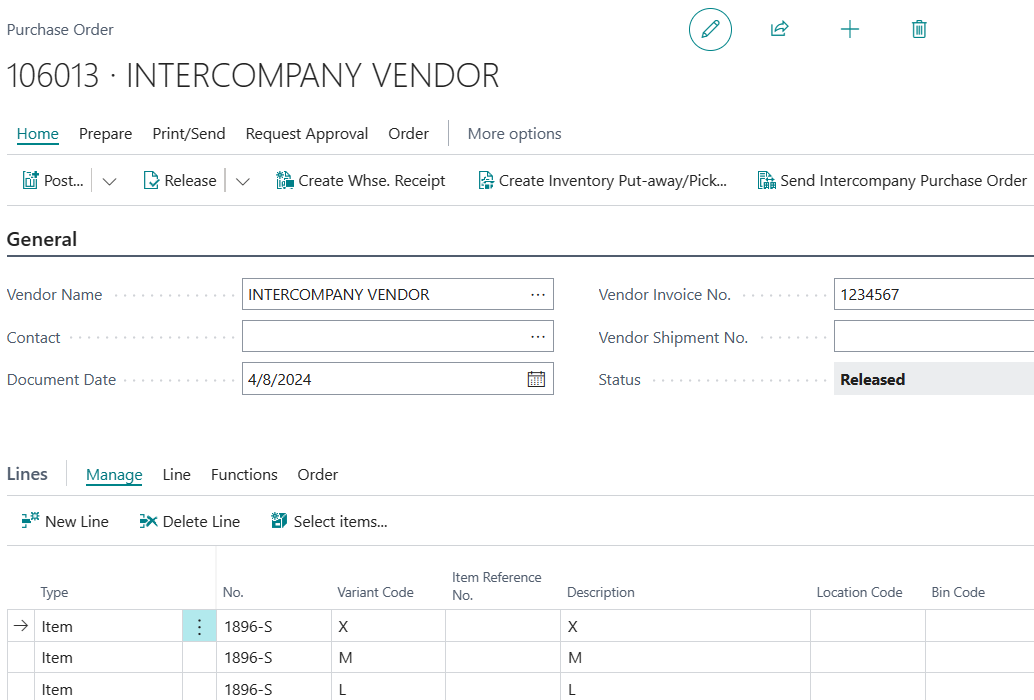
2. The “Handled IC Outbox Purch” page is then observed, showcasing our extended field as part of the line details, ensuring that variant information is prepared for transmission (refer to image).
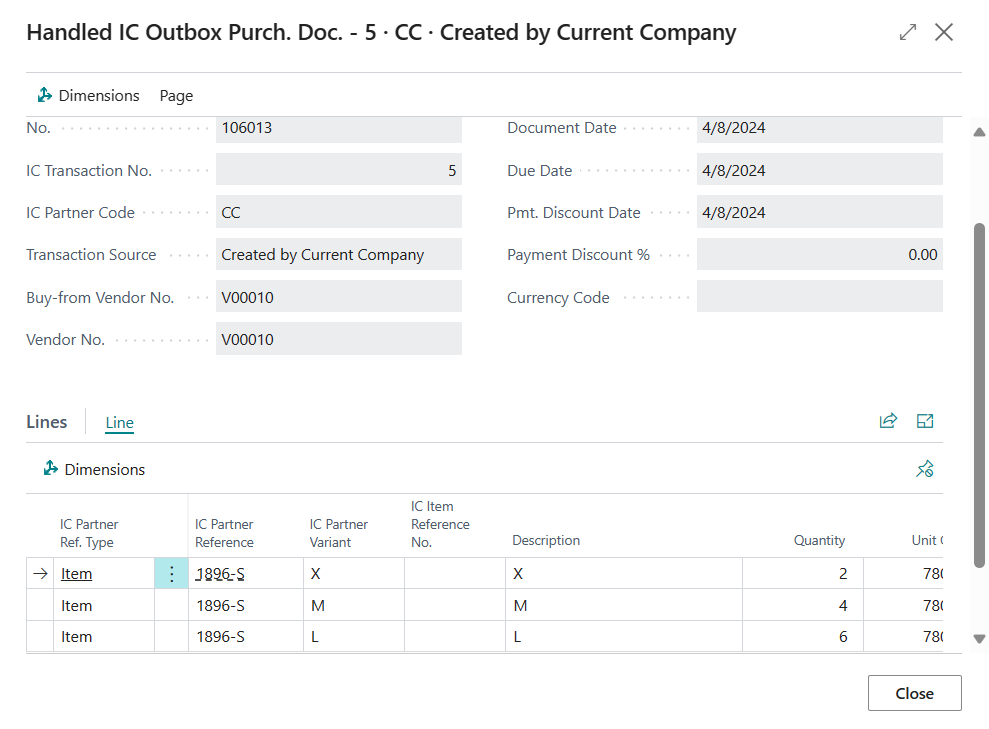
In Cronus Canada:
- Upon receipt, a Sales Order is generated in Cronus Canada, where the variant codes from Cronus USA must be accurately reflected. The integrity of these codes is verified, demonstrating successful replication (refer to image).
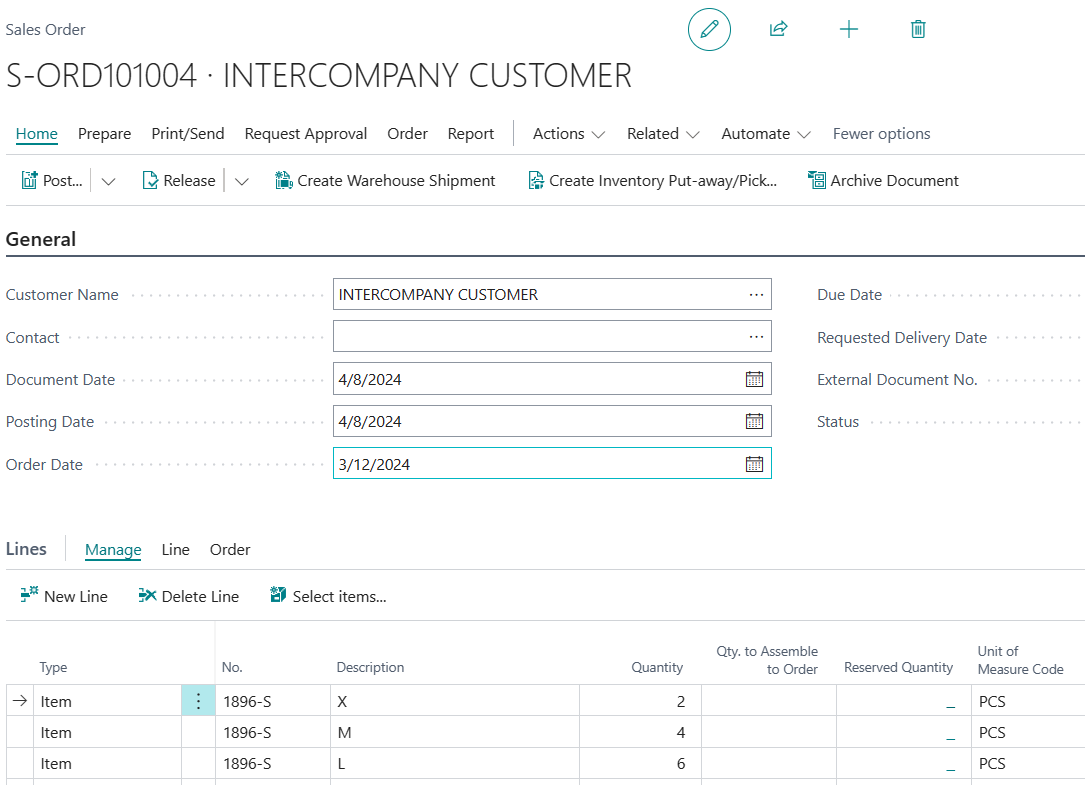
4. As an optional step, the “Handled IC Inbox Sales Lines” page can be viewed, providing visibility into the variant details within the line information, and confirming that the transfer has been executed correctly (refer to image).
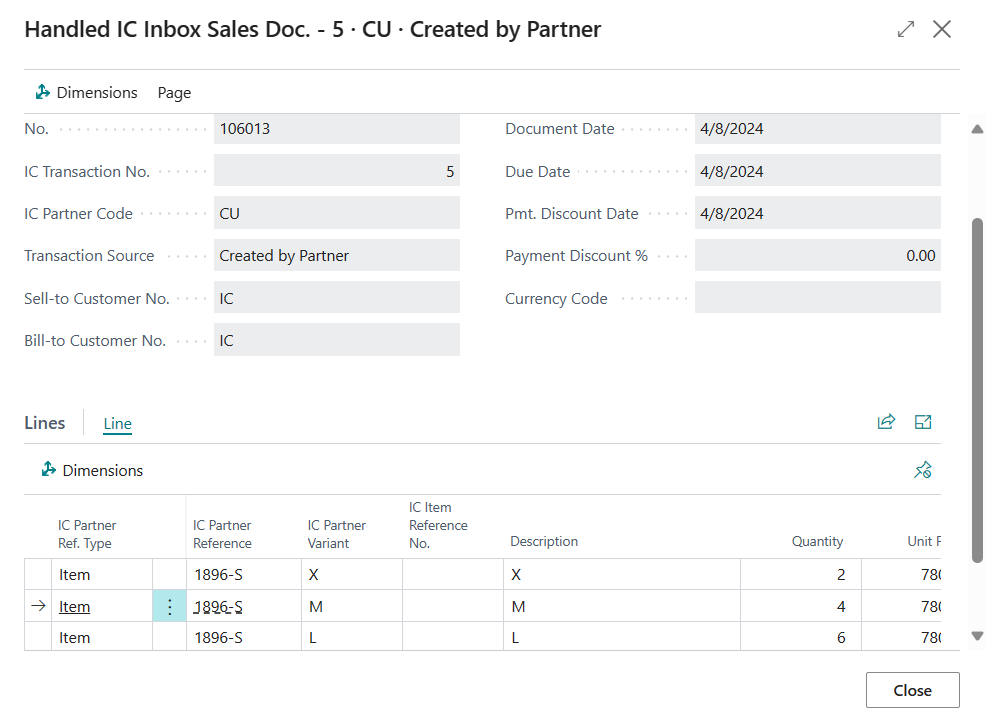
A key aspect of this solution is the adoption of “IC Partner Variant” as the naming convention for the variant code across all related Handled Inbox, Outbox, and extended tables. This consistent nomenclature plays a critical role in maintaining clarity and coherence throughout the process.
Furthermore, this methodology is not limited to a one-way process. By applying the same principles, the reverse scenario – sending a Sales Order from one company and receiving it as a Purchase Order in another – is equally feasible. Extending the remaining tables and managing one or two additional events would adapt the process for reverse transactions, showcasing the versatility and scalability of the solution.
This case underscores the necessity of extending Business Central’s functionality to accommodate specific intercompany transaction needs, ensuring seamless operational flow and data integrity between different entities.
The Solution
TablesExt
Table Extension 52119 “IC Outbox Purchase Line EXT”
This table extension adds a critical field, “IC Partner Variant”, to the “IC Outbox Purchase Line” in Dynamics 365 Business Central, enabling the tracking and transfer of variant codes in intercompany purchase transactions. Capturing variant details directly within the transaction records ensures accurate and seamless synchronization of product specifications across companies.
Table Extension 52118 “IC Inbox Sales Line EXT”
This extension introduces the “IC Partner Variant” field to the “IC Inbox Sales Line” table within Dynamics 365 Business Central. It plays a pivotal role in ensuring that variant codes from intercompany outbox purchase lines are accurately reflected in inbox sales lines, facilitating consistent and reliable data transfer between companies during intercompany sales transactions.
Codeunit
This section breaks down the code within the custom Codeunit 52100 “My Events”, designed to address the challenge of synchronizing variant codes in intercompany transactions within Dynamics 365 Business Central. The codeunit utilizes event subscribers to intercept standard processing flows, ensuring that variant code information is transferred accurately between purchasing and sales documents across companies.
Brief Description
- OnCreateOutboxPurchDocTransOnAfterICOutBoxPurchLineInsert: This event is triggered after an IC Outbox Purchase Line is inserted. It copies the “Variant Code” from the original Purchase Line to the “IC Partner Variant” field in the IC Outbox Purchase Line, ensuring the variant information is ready to be sent to the partner company.
- OnBeforeICInboxSalesLineInsert: This event copies the “IC Partner Variant” from the IC Outbox Purchase Line before inserting an IC Inbox Sales Line. This step ensures that the incoming sales line in the partner company (Cronus Canada) includes the variant code from the initiating company (Cronus USA).
- OnCreateSalesLinesOnAfterValidateNo: This event finalizes the synchronization process by assigning the “Variant Code” from the IC Inbox Sales Line to the actual Sales Line in the receiving company’s Business Central environment. It is triggered after the item number on the sales line is validated, guaranteeing the correct application of the variant code.
This code forms the backbone of a solution that extends the functionality of Dynamics 365 Business Central to include the transfer of variant codes in intercompany transactions, enhancing data integrity and operational efficiency between related entities.
Conclusion
This guide outlined a solution to enhance intercompany transactions in Dynamics 365 Business Central, focusing on accurately transferring variant codes. For those interested in implementing or adapting this approach, the outlined code and extensions provide a solid foundation for improving intercompany synchronization. For a deeper dive and customization options, the complete code is available on GitHub. Additionally, for more insights and guidelines on setting up and managing intercompany transactions within Business Central, Microsoft offers comprehensive documentation available here. This resource aims to streamline your intercompany processes, ensuring seamless operational efficiency across your organization.